Java Cheat Sheet
Everything you need to know to transition to Java from another language [work in progress]
Data types
-
Primitives -
int, float, double, char, boolean, long, byte, short -
Java supports scientific notation with float initialisation
float f1 = 35e3f;
double d1 = 12E4d;
- Non Primitive -
java.lang.StringJava.lang.Stringandcharare Unicode by default. Provides string manipulation functions
Everything is a class
Everything ? Everything.
public class Stuff{
public static void main(String args[]){
System.out.println("Hello World");
}
}
If you decide to make the Stuff class public, it needs to be in a file called Stuff.java
Else, you can have multiple non public classes in a file.
Sysout with System.out.println where System.out is the default output stream.
Alternatively, you can use
System.out.print()if you don’t want a newline
Compile and Run !
Assuming you have a JDK setup
- Compile with
javac Stuff.java
- Run with
java Stuff arg1 arg2
where arg1 and arg2 are your command line arguments which are passed into String args[] in the main function.
String Stuff
int number = 823;
System.out.println("Today’s lotto number is: " + number);
String x = "Hello World";
char c = x.charAt(1);
int len = s.length;
String s1 = x.toLowerCase();
String test = "Programming in Java";
String result[]=test.split(" ");
char c[]=test.toCharArray();
char a[]= {'a','b','c'};
String s = new String(a);
System.out.println(test.contains("learning"));
compareTo
compareTo returns
- A negative number if String_1 precedes String_2
- Zero if the two strings are equal
- A positive number of String_2 precedes String_1
Tip: Think of
compareTois subtraction
Math
import java.lang.Math;
double res1 = Math.pow(base,power);
double res2 = Math.sqrt(base);
double ans = 10*Math.PI;
Stuff
- Use the
finalkeyword to declare constants - Cannot override methods declared as final (inheritance stuff)
- Cannot inherit classes declared as final
- Array
System.arraycopy (src,srcindex, dest, destindex , length)
- static Static members are accessed by the class identifier as opposed to the object identifier
class xyz{
public int x;
public static int y;
}
xyz obj = new xyz();
obj.x;
xyz.y;
Alternatively, you can have a static block. Static initialisation blocks are executed when the class is loaded, and you can initialise static variables in those blocks.
public class Solution {
static int B, H;
static boolean flag = true;
static{
Scanner sc = new Scanner(System.in);
B = sc.nextInt();
H = sc.nextInt();
if(B<=0 || H<=0){
System.out.println("B and H must be posi");
System.exit(0);
}
}
public static void main(String[] args){
if(flag){
int area=B*H;
System.out.print(area);
}
}//end of main
}//end of class
- Arrays
- Accessing an array element beyond the size will lead to an
ArrayIndexOutOfBoundsExceptionbeing thrown - Unlike
Python, negative indexes will not wrap around to the other side - The size of the array needs to be known at compile time. Thus, you can initialise an array with a variable as long as the value can be computed at compile time
- Accessing an array element beyond the size will lead to an
int arr[] = new int[10];
int constant_size = 18*2 + 5 ;
int p[] = new int[constant_size];
arr = new int[50];
// previous data is discarded
System.out.println(arr.length);
// arr.length is a property of the array, not a function
int[][] array2D = { {99, 42, 74, 83, 100},
{90, 91, 72, 88, 95},
{88, 61, 74, 89, 96},
{61, 89, 82, 98, 93},
{93, 73, 75, 78, 99},
{50, 65, 92, 87, 94},
{43, 98, 78, 56, 99} };
// or with varying size arrays
int[][] uneven = { { 1, 9, 4 },
{ 0, 2},
{ 0, 1, 2, 3, 4 } };
- switch case
- Can use
Strings,int,char,booleanand not floating point numbers - No complex expressions in each case statement, just a constant
- Can use
Error Handling
- All exceptions have
java.io.Exceptionas a base class and all other exceptions inherit it - The order in which you catch exceptions matters
- Exceptions thrown are heap allocated
- Once an exception is thrown and if not handled, stack unwinding will take place
| Keyword | Description |
|---|---|
| try | put code that might throw an exception in it |
| catch | specify what kind of exception to catch and what to do once you catch it |
| finally | block of code that always executes irrespective of an exception being thrown |
| throw | can manually throw an exception |
| throws | used in a function definition to state that this function might throw an exception |
public void some_function() throws IOException {
// some code that may throw an exception
}
.
.
.
try{
//code that may raise exception
throw new FileNotFoundException();
int data=100/0;
}
catch(Exception e){
// this will always fire as the order of declaring exceptions matters
}
catch(ArithmeticException e)
{
System.out.println(e);
}
finally{
//stuff that will always execute
}
What if we want to chain exceptions one after the other ?
try{
throw new ArithmeticException("divide by zero").cause(new SQLException("could not fetch data"));
}
catch(ArithmeticException e){
System.out.print(e.getMessage());
System.out.println(e.getCause());
}
-
Alternatively, to see where the
exceptionoriginated, you cantry{ //something } catch(Exception e){ e.printStackTrace(); } -
User Defined Exceptions
class MyException extends Exception{ int a; MyException(int b){ a=b; } public String toString(){ return "Exception number = "+a; } }
User Input
Scanner
import java.util.*
Scanner sc = new Scanner(System.in);
while(sc.hasNext()){
sc.nextLine();
sc.nextInt();
sc.nextFloat();
sc.nextDouble();
sc.nextLong();
...
}
- BufferedReader
- Buffers
Readerstreams for faster input output
- Buffers
BufferedReader br = new BufferedReader (new InputStreamReader(System.in));
String x = br.readLine();
.
.
.
br.close();
Packages
- Specify
package xyz;at the top of your java files to group together src files present in the same folder under one package.
Inheritance and stuff
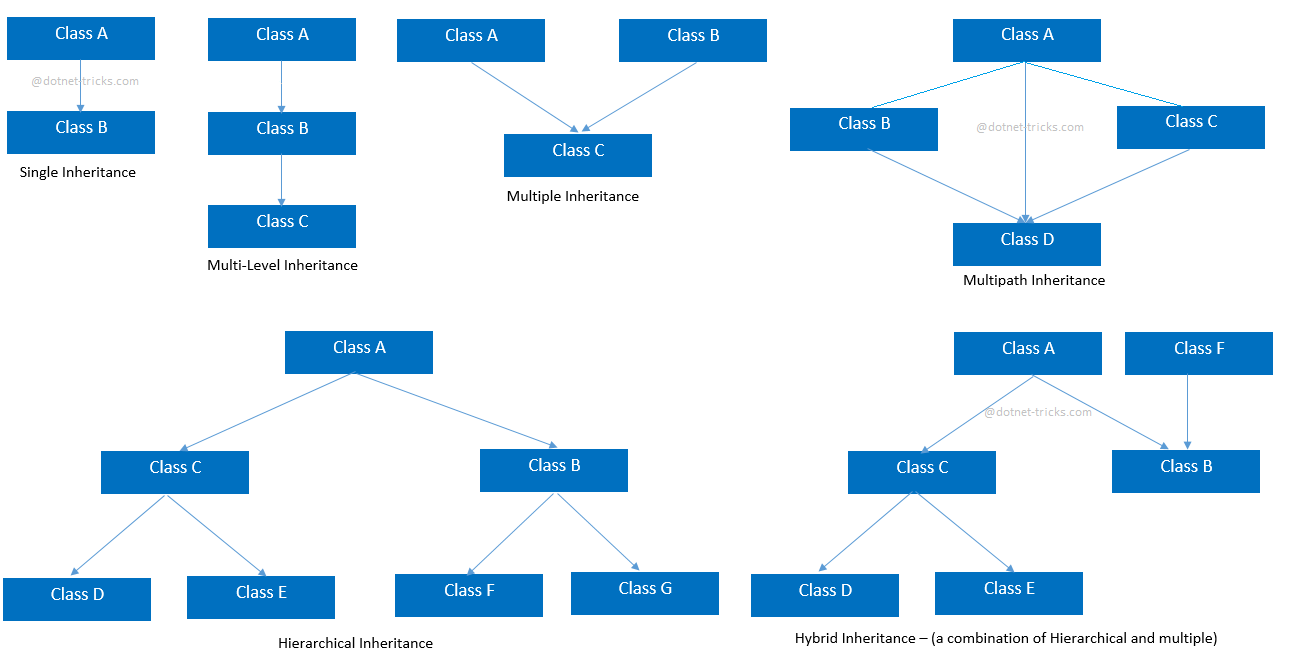
- We use the
extendskeyword
class A{
}
class B extends A{
}
- An
abstractclass cannot be instantiated, only inherited. - An
interfaceis a way Java implements multiple inheritance. Youimplementan interface
interface xyz{
}
class A implements xyz{
}
- The
thiskeyword refers to the data member in a current instance. generally used when you have a member variable and a function parameter with the same name. Same as theselfkeyword inPython - The
superkeyword refers to theparentclass that the child class inherited from.
Nested Classes
class outer
{
public String a;
protected String b;
private String c;
class inner
{
public String in1;
public void display() {
System.out.println(a+b+c);
}
}
public void displayout() {
System.out.println(a+b+c);
}
}
- Nested class can access all members of its outer class
- An outer class cannot access members of its nested class
- Nested classes can be given an access specifier. * The class can be declared either protected, private or public
- A non static nested class is known as inner class
- An inner class can inherit another inner class
-
An object can be created for the extended inner class
- Object for outer class
outer outobj = new outer();
outobj.displayout();
- Object for inner class
outer outobj = new outer();
outer.inner inobj = outobj.new inner();
inobj.display();
Static nested class
class outer
{
public int a;
public static int b;
static class inner
{
public void display() {
System.out.println("am the static class method");
}
}
}
outer.inner d = new outer.inner();
d.display();
- A static nested class cannot access the outer class non static members.
- A static nested class can access only static members of the outer class
Tired of declaring classes ?
Anonymous inner classes to the rescue
interface shape
{
void displaymessage();
}
shape s = new shape()
{
public void displaymessage()
{
System.out.println("hello message");
}
};
s.displaymessage();
Finalize what ?
-
The finalize() method of Object class is a method that the Garbage Collector always calls just before the deletion/destroying the object which is eligible for Garbage Collection, so as to perform clean-up activity.
-
The syntax for
finalizeis
protected void finalize throws Throwable{}
- A sample program would be -
String(Interg)public class demo {
protected void finalize() throws Throwable
{
try {
System.out.println("inside demo's finalize()");
}
catch (Throwable e) {
throw e;
}
finally {
System.out.println("Calling finalize method"
+ " of the Object class");
// Calling finalize() of Object class
super.finalize();
}
}
}